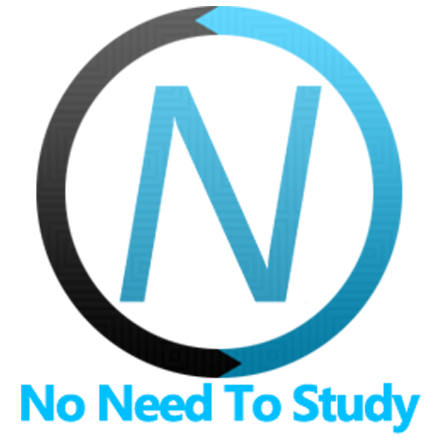Framework7 カスタムビルド
カスタムビルド
Framework7には、必要なコンポーネント/モジュールのみを含めることができるカスタムライブラリバージョンを構築できるGulpビルダーが付属しています。以下が必要です。
Framework7 GitHubリポジトリをダウンロードしてローカルフォルダに解凍します
Node.jsをインストールします(インストールされていない場合)
ターミナルで次のコマンドを実行して、Gulpをインストールします(インストールされていない場合)
$ npm install --global gulp次に、必要な依存関係をインストールする必要があります。ダウンロードして解凍したFramework7リポジトリのあるフォルダに移動し、ターミナルで実行します
$ npm installscripts/build-config.jsファイルをダウンロードしたフォルダのどこかにコピーし、例えばscripts/my-config.jsにリネームします- このファイルを開き、不要なコンポーネントを削除するか、カラーテーマと含まれる色を修正します
/* my-config.js */ const config = { rtl: false, // change to true to generate RTL styles // remove any components you don't need components: [ // Modals 'dialog', 'popup', 'login-screen', 'popover', 'actions', 'sheet', 'toast', // Loaders 'preloader', 'progressbar', // List Components 'sortable', 'swipeout', 'accordion', 'contacts-list', 'virtual-list', 'list-index', // Timeline 'timeline', // Tabs 'tabs', // Panel 'panel', // Card 'card', // Chip 'chip', // Form Components 'form', 'input', 'checkbox', 'radio', 'toggle', 'range', 'stepper', 'smart-select', // Grid 'grid', // Pickers 'calendar', 'picker', // Page Components 'infinite-scroll', 'pull-to-refresh', // Data table 'data-table', // FAB 'fab', // Searchbar 'searchbar', // Messages 'messages', 'messagebar', // Swiper 'swiper', // Photo Browser 'photo-browser', // Notifications 'notification', // Autocomplete 'autocomplete', // Tooltip 'tooltip', // Gauge 'gauge', // Skeleton 'skeleton', // Color Picker 'color-picker', // Tree View 'treeview', // WYSIWYG Editor 'text-editor', // Pie Chart 'pie-chart', // Area Chart 'area-chart', // Breadcrumbs 'breadcrumbs', // Typography 'typography', ], // include/exclude dark theme styles darkTheme: true, // include/exclude light theme styles lightTheme: true, // include/exclude themes themes: [ 'ios', 'md', ], }; module.exports = config; これで、Framework7のカスタムバージョンを構築する準備ができました。実行する必要があります
$ npm run build-core:prod -- --config scripts/my-config.js --output path/to/output/folder以上です。これで、指定された出力フォルダに新しく生成されたjsファイルとcssファイルが表示されます
ESモジュール
WebpackやRollupのようなバンドラーを使用する場合、そのビルドプロセスなしで、必要なコンポーネントのみをインポートすることで、必要なFramework7 JSコンポーネントのみを使用できます
// Import core framework
import Framework7 from 'framework7';
// Import additional components
import Searchbar from 'framework7/components/searchbar';
import Calendar from 'framework7/components/calendar';
import Popup from 'framework7/components/popup';
// Install F7 Components using .use() method on Framework7 class:
Framework7.use([Searchbar, Calendar, Popup]);
// Init app
var app = new Framework7({/*...*/});インポートできるコンポーネントは次のとおりです(その他すべてのコンポーネントはコアの一部です)
| コンポーネント | パス | |
|---|---|---|
| ダイアログ | framework7/components/dialog | |
| ポップアップ | framework7/components/popup | |
| ログイン画面 | framework7/components/login-screen | |
| ポップオーバー | framework7/components/popover | |
| アクション | framework7/components/actions | |
| シート | framework7/components/sheet | |
| トースト | framework7/components/toast | |
| プリローダー | framework7/components/preloader | |
| プログレスバー | framework7/components/progressbar | |
| ソータブル | framework7/components/sortable | |
| スワイプアウト | framework7/components/swipeout | |
| アコーディオン | framework7/components/accordion | |
| コンタクトリスト | framework7/components/contacts-list | |
| バーチャルリスト | framework7/components/virtual-list | |
| リストインデックス | framework7/components/list-index | |
| タイムライン | framework7/components/timeline | |
| タブ | framework7/components/tabs | |
| パネル | framework7/components/panel | |
| カード | framework7/components/card | |
| チップ | framework7/components/chip | |
| フォーム | framework7/components/form | |
| インプット | framework7/components/input | |
| チェックボックス | framework7/components/checkbox | |
| ラジオ | framework7/components/radio | |
| トグル | framework7/components/toggle | |
| レンジ | framework7/components/range | |
| ステッパー | framework7/components/stepper | |
| スマートセレクト | framework7/components/smart-select | |
| グリッド | framework7/components/grid | |
| カレンダー | framework7/components/calendar | |
| ピッカー | framework7/components/picker | |
| インフィニットスクロール | framework7/components/infinite-scroll | |
| プルリフレッシュ | framework7/components/pull-to-refresh | |
| データテーブル | framework7/components/data-table | |
| FAB | framework7/components/fab | |
| サーチバー | framework7/components/searchbar | |
| メッセージ | framework7/components/messages | |
| メッセージバー | framework7/components/messagebar | |
| スワイパー | framework7/components/swiper | |
| フォトブラウザ | framework7/components/photo-browser | |
| 通知 | framework7/components/notification | |
| オートコンプリート | framework7/components/autocomplete | |
| ツールチップ | framework7/components/tooltip | |
| ゲージ | framework7/components/gauge | |
| スケルトン | framework7/components/skeleton | |
| カラーピッカー | framework7/components/color-picker | |
| ツリービュー | framework7/components/treeview | |
| テキストエディター | framework7/components/text-editor | |
| パイチャート | framework7/components/pie-chart | |
| エリアチャート | framework7/components/area-chart | |
| ブレッドクラム | framework7/components/breadcrumbs | |
| タイポグラフィ | framework7/components/typography |
Less.js
Framework7のスタイルはLess.jsで構築されています。アプリ/プロジェクトでLessとNPMを使用している場合は、必要なコンポーネントのみを使用して、カスタムFramework7スタイルシートを簡単に作成できます。
独自のframework7.lessファイルを作成します
// core
@import 'framework7/less';
// import only components you need
@import 'framework7/components/searchbar/less';
@import 'framework7/components/calendar/less';
@import 'framework7/components/popup/less';さらに、カスタムframework7.lessファイルでFramework7のメインカラーテーマと必要な色を指定することもできます
// core
@import 'framework7/less';
// import only components you need
@import 'framework7/components/searchbar/less';
@import 'framework7/components/calendar/less';
@import 'framework7/components/popup/less';
// include/exclude themes
@includeIosTheme: true;
@includeMdTheme: true;
// include/exclude dark theme
@includeDarkTheme: true;
// include/exclude light theme
@includeLightTheme: true;
// Theme color
@themeColor: #007aff;
// Extra colors
@colors: {
red: #ff3b30;
green: #4cd964;
blue: #2196f3;
pink: #ff2d55;
yellow: #ffcc00;
orange: #ff9500;
purple: #9c27b0;
deeppurple: #673ab7;
lightblue: #5ac8fa;
teal: #009688;
lime: #cddc39;
deeporange: #ff6b22;
gray: #8e8e93;
white: #ffffff;
black: #000000;
};
// change to true to generate RTL styles
@rtl: false;