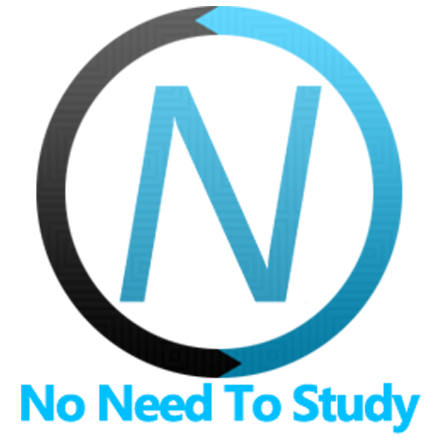ボタン React コンポーネント
Button React コンポーネントは、Framework7 の ボタン 要素を表します。
ボタンコンポーネント
以下のコンポーネントが含まれています
Button- シングルボタン
ボタンのプロパティ
ボタンコンポーネントは、リンク コンポーネントとほぼ同じプロパティを持ちますが、いくつかの追加のボタン固有のプロパティがあります。
| プロパティ | 型 | デフォルト | 説明 |
|---|---|---|---|
| <Button> プロパティ | |||
| type | 文字列 | submit、button、またはreset のいずれかの場合、同じtype属性を持つ<button>要素としてレンダリングされます。 | |
| tabLink | 文字列 ブール値 | タブリンクを有効にし、ターゲットタブのCSSセレクタを指定します(文字列として指定した場合)。 | |
| tabLinkActive | ブール値 | false | このタブリンクをアクティブにします。 |
| active | ブール値 | false | セグメントで使用する場合、このボタンをアクティブ状態にします。tab-link-activeの代わりに使用してください。 |
| text | 文字列 | ボタンのテキストラベル | |
| tooltip | 文字列 | ボタンのホバー/プレス時に表示するツールチップテキスト | |
| tooltipTrigger | 文字列 | hover | ツールチップのトリガー(開く)方法を定義します。hover、click、またはmanualが可能です。 |
| round | ブール値 | false | ボタンを丸くします。 |
| roundIos | ブール値 | false | iOSテーマのみでボタンを丸くします。 |
| roundMd | ブール値 | false | MDテーマのみでボタンを丸くします。 |
| large | ブール値 | false | 大きなボタンにします。 |
| largeIos | ブール値 | false | iOSテーマのみで大きなボタンにします。 |
| largeMd | ブール値 | false | MDテーマのみで大きなボタンにします。 |
| small | ブール値 | false | 小さなボタンにします。 |
| smallIos | ブール値 | false | iOSテーマのみで小さなボタンにします。 |
| smallMd | ブール値 | false | MDテーマのみで小さなボタンにします。 |
| fill | ブール値 | false | ボタンを塗りつぶされた色にします。 |
| fillIos | ブール値 | false | iOSテーマのみでボタンを塗りつぶされた色にします。 |
| fillMd | ブール値 | false | MDテーマのみでボタンを塗りつぶされた色にします。 |
| tonal | ブール値 | false | トーンスタイルのボタンにします。 |
| tonalIos | ブール値 | false | iOSテーマのみでトーンスタイルのボタンにします。 |
| tonalMd | ブール値 | false | MDテーマのみでトーンスタイルのボタンにします。 |
| raised | ブール値 | false | ボタンを盛り上げます。 |
| raisedIos | ブール値 | false | iOSテーマのみでボタンを盛り上げます。 |
| raisedMd | ブール値 | false | MDテーマのみでボタンを盛り上げます。 |
| outline | ブール値 | false | ボタンをアウトラインにします。 |
| outlineIos | ブール値 | false | iOSテーマのみでボタンをアウトラインにします。 |
| outlineMd | ブール値 | false | MDテーマのみでボタンをアウトラインにします。 |
| <Button> プリローダー関連のプロパティ | |||
| preloader | ブール値 | false | ボタンにプリローダーを有効にします。 |
| loading | ブール値 | false | プリローダーの表示/非表示とボタンテキストの非表示/表示を制御します(ボタンをローディング状態に切り替えます)。 |
| preloaderColor | 文字列 | ボタンのプリローダーの色 | |
| preloaderSize | 数値 文字列 | ボタンのプリローダーのサイズ | |
| <Button> アイコン関連のプロパティ | |||
| iconSize | 文字列 数値 | px単位のアイコンサイズ | |
| iconColor | 文字列 | デフォルトの色のいずれか。 | |
| icon | 文字列 | カスタムアイコンクラス | |
| iconF7 | 文字列 | F7アイコンフォントアイコンの名前 | |
| iconMaterial | 文字列 | マテリアルアイコンフォントアイコンの名前 | |
| iconIos | 文字列 | iOSテーマが使用されている場合に使用するアイコン。例:f7:houseのように、アイコンファミリーとアイコン名がコロンで区切られています。 | |
| iconMd | 文字列 | MDテーマが使用されている場合に使用するアイコン。例:material:homeのように、アイコンファミリーとアイコン名がコロンで区切られています。 | |
| <Button> ナビゲーション/ルーター関連のプロパティ | |||
| href | 文字列 ブール値 | # | 読み込むページのURL。ブール値href="false"の場合、hrefタグは追加されません。 |
| target | 文字列 | リンクのターゲット属性の値(例:_blank、_selfなど)。 | |
| view | 文字列 | ページを読み込むビューのCSSセレクタ。または、現在のビューに読み込む場合はcurrent。 | |
| external | ブール値 | Framework7のリンククリックハンドラーをバイパスします。 | |
| back | ブール値 | 戻るナビゲーションリンクを有効にします。 | |
| openIn | 文字列 | モーダルまたはパネルとしてページルートを開きます。popup、loginScreen、sheet、popover、またはpanelを指定できます。 | |
| force | ブール値 | ページを強制的に読み込み、履歴の前のページを無視します(backプロパティと併用)。 | |
| reloadCurrent | ブール値 | 現在アクティブなページの代わりに新しいページを再読み込みします。 | |
| reloadPrevious | ブール値 | 履歴内の前のページを、ルートからの新しいページに置き換えます。 | |
| reloadAll | ブール値 | 新しいページを読み込み、履歴とDOMから前のすべてのページを削除します。 | |
| reloadDetail | ブール値 | マスターディテールビューで詳細ページを再読み込みします。 | |
| animate | ブール値 | ページアニメーションを無効にします。 | |
| transition | 文字列 | カスタムページトランジションの名前 | |
| ignoreCache | ブール値 | キャッシュを無視します。 | |
| routeTabId | 文字列 | ルーティング可能なタブID | |
| routeProps | オブジェクト | ターゲットルートコンポーネントに渡される追加のプロパティを含むオブジェクト | |
| preventRouter | ブール値 | false | 設定されている場合、Framework7ルーターによって処理されません。 |
| <Button> アクション関連のプロパティ | |||
| panelOpen | 文字列 ブール値 | クリック時に開くパネルのCSSセレクタ。または、DOMに左パネルまたは右パネルのみが存在する場合はleftまたはright。 | |
| panelClose | 文字列 ブール値 | クリック時にパネルを閉じます。 | |
| panelToggle | 文字列 ブール値 | クリック時に切り替えるパネルのCSSセレクタ。または、DOMに左パネルまたは右パネルのみが存在する場合はleftまたはright。 | |
| actionsOpen | 文字列 ブール値 | クリック時に開くアクションシートのCSSセレクタ | |
| actionsClose | 文字列 ブール値 | クリック時に閉じるアクションシートのCSSセレクタ。または、現在開いているアクションシートを閉じるブール値プロパティ。 | |
| popupOpen | 文字列 ブール値 | クリック時に開くポップアップのCSSセレクタ | |
| popupClose | 文字列 ブール値 | クリック時に閉じるポップアップのCSSセレクタ。または、現在開いているポップアップを閉じるブール値プロパティ。 | |
| popoverOpen | 文字列 ブール値 | クリック時に開くポップオーバーのCSSセレクタ | |
| popoverClose | 文字列 ブール値 | クリック時に閉じるポップオーバーのCSSセレクタ。または、現在開いているポップオーバーを閉じるブール値プロパティ。 | |
| sheetOpen | 文字列 ブール値 | クリック時に開くシートモーダルのCSSセレクタ | |
| sheetClose | 文字列 ブール値 | クリック時に閉じるシートモーダルのCSSセレクタ。または、現在開いているシートモーダルを閉じるブール値プロパティ。 | |
| loginScreenOpen | 文字列 ブール値 | クリック時に開くログイン画面のCSSセレクタ | |
| loginScreenClose | 文字列 ブール値 | クリック時に閉じるログイン画面のCSSセレクタ。または、現在開いているログイン画面を閉じるブール値プロパティ。 | |
| sortableEnable | 文字列 ブール値 | クリック時に有効にするソート可能なリストのCSSセレクタ | |
| sortableDisable | 文字列 ブール値 | クリック時に無効にするソート可能なリストのCSSセレクタ。または、現在開いているソート可能なリストを閉じるブール値プロパティ。 | |
| sortableToggle | 文字列 ブール値 | クリック時に切り替えるソート可能なリストのCSSセレクタ。または、現在開いている/閉じているソート可能なリストを切り替えるブール値プロパティ。 | |
| searchbarEnable | 文字列 ブール値 | クリック時に有効にする展開可能な検索バーのCSSセレクタ。または、最初に検出された検索バーを有効にするブール値プロパティ。 | |
| searchbarDisable | 文字列 ブール値 | クリック時に無効にする展開可能な検索バーのCSSセレクタ。または、最初に検出された検索バーを無効にするブール値プロパティ。 | |
| searchbarToggle | 文字列 ブール値 | クリック時に切り替える展開可能な検索バーのCSSセレクタ。または、最初に検出された検索バーを切り替えるブール値プロパティ。 | |
| searchbarClear | 文字列 ブール値 | クリック時にクリアする展開可能な検索バーのCSSセレクタ。または、最初に検出された検索バーをクリアするブール値プロパティ。 | |
| cardOpen | 文字列 ブール値 | クリック時に開く展開可能なカードのCSSセレクタ。または、最初に検出された展開可能なカードを開くブール値。 | |
| cardClose | 文字列 ブール値 | クリック時に閉じる展開可能なカードのCSSセレクタ。または、現在開いている展開可能なカードを閉じるブール値プロパティ。 | |
| cardPreventOpen | ブール値 | このプロパティを持つ要素をクリックしても、親の展開可能なカードは開きません。 | |
ボタンイベント
| イベント | 説明 |
|---|---|
| <Button> イベント | |
| click | ボタンをクリックした後にトリガーされるイベント |
例
buttons.jsx
import React, { useState } from 'react';
import { Navbar, Page, BlockTitle, Block, Button } from 'framework7-react';
export default () => {
const [isLoading1, setIsLoading1] = useState(false);
const [isLoading2, setIsLoading2] = useState(false);
const load1 = () => {
if (isLoading1) return;
setIsLoading1(true);
setTimeout(() => {
setIsLoading1(false);
}, 4000);
};
const load2 = () => {
if (isLoading2) return;
setIsLoading2(true);
setTimeout(() => {
setIsLoading2(false);
}, 4000);
};
return (
<Page>
<Navbar title="Buttons" />
<BlockTitle>Usual Buttons</BlockTitle>
<Block strong outlineIos>
<div className="grid grid-cols-3 grid-gap">
<Button>Button</Button>
<Button>Button</Button>
<Button round>Round</Button>
</div>
</Block>
<BlockTitle>Tonal Buttons</BlockTitle>
<Block strong outlineIos>
<div className="grid grid-cols-3 grid-gap">
<Button tonal>Button</Button>
<Button tonal>Button</Button>
<Button tonal round>
Round
</Button>
</div>
</Block>
<BlockTitle>Fill Buttons</BlockTitle>
<Block strong outlineIos>
<div className="grid grid-cols-3 grid-gap">
<Button fill>Button</Button>
<Button fill>Button</Button>
<Button fill round>
Round
</Button>
</div>
</Block>
<BlockTitle>Outline Buttons</BlockTitle>
<Block strong outlineIos>
<div className="grid grid-cols-3 grid-gap">
<Button outline>Button</Button>
<Button outline>Button</Button>
<Button outline round>
Round
</Button>
</div>
</Block>
<BlockTitle>Raised Buttons</BlockTitle>
<Block strong outlineIos>
<p className="grid grid-cols-3 grid-gap">
<Button raised>Button</Button>
<Button raised fill>
Fill
</Button>
<Button raised outline>
Outline
</Button>
</p>
<p className="grid grid-cols-3 grid-gap">
<Button raised round>
Round
</Button>
<Button raised fill round>
Fill
</Button>
<Button raised outline round>
Outline
</Button>
</p>
</Block>
<BlockTitle>Large Buttons</BlockTitle>
<Block strong outlineIos>
<p className="grid grid-cols-2 grid-gap">
<Button large>Button</Button>
<Button large fill>
Fill
</Button>
</p>
<p className="grid grid-cols-2 grid-gap">
<Button large raised>
Raised
</Button>
<Button large raised fill>
Raised Fill
</Button>
</p>
</Block>
<BlockTitle>Small Buttons</BlockTitle>
<Block strong outlineIos>
<p className="grid grid-cols-3 grid-gap">
<Button small>Button</Button>
<Button small outline>
Outline
</Button>
<Button small fill>
Fill
</Button>
</p>
<p className="grid grid-cols-3 grid-gap">
<Button small round>
Button
</Button>
<Button small outline round>
Outline
</Button>
<Button small fill round>
Fill
</Button>
</p>
</Block>
<BlockTitle>Preloader Buttons</BlockTitle>
<Block strong outlineIos>
<p className="grid grid-cols-2 grid-gap">
<Button preloader loading={isLoading1} onClick={load1} large>
Load
</Button>
<Button preloader loading={isLoading2} onClick={load2} large fill>
Load
</Button>
</p>
</Block>
<BlockTitle>Color Buttons</BlockTitle>
<Block strong outlineIos>
<div className="grid grid-cols-3 grid-gap">
<Button color="red">Red</Button>
<Button color="green">Green</Button>
<Button color="blue">Blue</Button>
</div>
</Block>
<BlockTitle>Color Fill Buttons</BlockTitle>
<Block strong outlineIos>
<p className="grid grid-cols-3 grid-gap">
<Button color="red">Red</Button>
<Button color="green">Green</Button>
<Button color="blue">Blue</Button>
</p>
<p className="grid grid-cols-3 grid-gap">
<Button color="pink">Pink</Button>
<Button color="yellow">Yellow</Button>
<Button color="orange">Orange</Button>
</p>
<p className="grid grid-cols-3 grid-gap">
<Button color="black">Black</Button>
<Button color="white">White</Button>
</p>
</Block>
</Page>
);
};