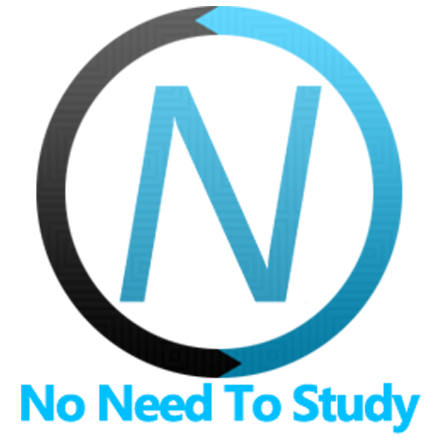メッセージコンポーネント
Messages Svelte コンポーネントは、メッセージコンポーネントを表します。
メッセージコンポーネント
以下のコンポーネントが含まれています。
Messages- メインのメッセージコンテナMessage- 単一のメッセージ要素MessagesTitle- 単一のメッセージタイトル要素
メッセージプロパティ
| プロパティ | 型 | デフォルト | 説明 |
|---|---|---|---|
| <Messages> プロパティ | |||
| init | boolean | true | メッセージコンポーネントを初期化します。 |
| newMessagesFirst | boolean | false | 新しいメッセージを下ではなく上に表示したい場合に有効にします。 |
| scrollMessages | boolean | true | 新しいメッセージを追加した際のメッセージの自動スクロールを有効/無効にします。 |
| scrollMessagesOnEdge | boolean | true | 有効にすると、メッセージの自動スクロールは、ユーザーがメッセージビューの上部/下部に到達した場合にのみ発生します。 |
| typing | boolean | false | 入力中のメッセージインジケーターの表示/非表示を切り替えることができます。 |
| <Message> プロパティ | |||
| type | string | sent | メッセージの種類: sent (デフォルト) または received |
| text | string | メッセージテキスト | |
| avatar | string | メッセージ送信者のアバターURL | |
| name | string | メッセージ送信者の名前 | |
| image | string | メッセージ画像URL | |
| header | string | メッセージヘッダー | |
| footer | string | メッセージフッター | |
| textHeader | string | メッセージテキストヘッダー | |
| textFooter | string | メッセージテキストフッター | |
| first | boolean | false | 会話で最初のメッセージであることを定義します。 |
| last | boolean | false | 会話で最後のメッセージであることを定義します。 |
| tail | boolean | false | メッセージに視覚的な「テール」があることを定義します。通常は会話の最後のメッセージです。 |
| sameName | boolean | false | このメッセージの送信者の名前が、前のメッセージと同じであることを定義します。 |
| sameHeader | boolean | false | このメッセージのヘッダーテキストが、前のメッセージと同じであることを定義します。 |
| sameFooter | boolean | false | このメッセージのフッターテキストが、前のメッセージと同じであることを定義します。 |
| sameAvatar | boolean | false | このメッセージの送信者のアバターURLが、前のメッセージと同じであることを定義します。 |
メッセージイベント
| イベント | 説明 |
|---|---|
| <Message> イベント | |
| click | ユーザーがメッセージバブルをクリックしたときにトリガーされます。 |
| clickName | ユーザーがメッセージ送信者の名前をクリックしたときにトリガーされます。 |
| clickText | ユーザーがメッセージテキストをクリックしたときにトリガーされます。 |
| clickAvatar | ユーザーがメッセージ送信者のアバターをクリックしたときにトリガーされます。 |
| clickHeader | ユーザーがメッセージヘッダーをクリックしたときにトリガーされます。 |
| clickFooter | ユーザーがメッセージフッターをクリックしたときにトリガーされます。 |
| clickBubble | ユーザーがメッセージバブルをクリックしたときにトリガーされます。 |
メッセージスロット
単一のメッセージSvelteコンポーネント(<Message>)には、カスタム要素用の追加スロットがあります。
default- 要素は<div class="message-bubble">要素の子として最後に挿入されます。start- 要素は先頭に挿入され、メインメッセージ要素<div class="message">の直接の子になります。end- 要素は最後に挿入され、メインメッセージ要素<div class="message">の直接の子になります。content-start- 要素は先頭に挿入され、<div class="message-content">要素の直接の子になります。content-end- 要素は最後に挿入され、<div class="message-content">要素の直接の子になります。bubble-start- 要素は先頭に挿入され、<div class="message-bubble">要素の直接の子になります。bubble-end- 要素は最後に挿入され、<div class="message-bubble">要素の直接の子になります。defaultスロットと同じです。
より複雑なレイアウトを渡す必要がある場合、同じプロパティの代わりに、単一のメッセージ内で以下のスロットを使用できます。
header- 要素はメッセージヘッダーに挿入されます。footer- 要素はメッセージフッターに挿入されます。text- 要素はメッセージテキストに挿入されます。name- 要素はメッセージ名に挿入されます。image- 要素はメッセージ画像に挿入されます(<img>要素である必要があります)。text-header- 要素はメッセージテキストヘッダーに挿入されます。text-footer- 要素はメッセージテキストフッターに挿入されます。
<Message
type="sent"
text="Hello World"
name="John Doe"
avatar="path/to/image.jpg"
>
<div slot="start">Start</div>
<div slot="end">End</div>
<div slot="content-start">Content Start</div>
<div slot="content-end">Content End</div>
<div slot="bubble-start">Bubble Start</div>
<div slot="bubble-end">Bubble End</div>
</Message>
<!-- Renders to: -->
<div class="message message-sent">
<div>Start</div>
<div class="message-avatar" style="background-image: url(path/to/image.jpg);"></div>
<div class="message-content">
<div>Content Start</div>
<div class="message-name">John Doe</div>
<div class="message-bubble">
<div>Bubble Start</div>
<div class="message-text">Hello World</div>
<div>Bubble End</div>
</div>
<div>Content End</div>
</div>
<div>End</div>
</div>
メッセージインスタンスへのアクセス
自動初期化を使用してメッセージを初期化する場合(init={true}プロパティを使用)、メッセージAPIを使用する必要がある場合は、.instance()コンポーネントのメソッドを呼び出すことで、初期化されたインスタンスにアクセスできます。例:
<Messages bind:this={component}>...</Messages>
<script>
let component;
// to get instance in some method
component.instance()
</script>
例
メッセージページの完全な例を以下に示します。これはメッセージバーと組み合わせて使用できます。
messages.svelte
<script>
import { onMount } from 'svelte';
import {
f7,
f7ready,
Navbar,
Page,
Messages,
MessagesTitle,
Message,
Messagebar,
Icon,
MessagebarAttachments,
MessagebarAttachment,
MessagebarSheet,
MessagebarSheetImage,
} from 'framework7-svelte';
let messagebarInstance;
let attachments = [];
let sheetVisible = false;
let typingMessage = null;
let messageText = '';
let messagesData = [
{
type: 'sent',
text: 'Hi, Kate',
},
{
type: 'sent',
text: 'How are you?',
},
{
name: 'Kate',
type: 'received',
text: 'Hi, I am good!',
avatar: 'https://cdn.framework7.io/placeholder/people-100x100-9.jpg',
},
{
name: 'Blue Ninja',
type: 'received',
text: 'Hi there, I am also fine, thanks! And how are you?',
avatar: 'https://cdn.framework7.io/placeholder/people-100x100-7.jpg',
},
{
type: 'sent',
text: 'Hey, Blue Ninja! Glad to see you ;)',
},
{
type: 'sent',
text: 'Hey, look, cutest kitten ever!',
},
{
type: 'sent',
image: 'https://cdn.framework7.io/placeholder/cats-200x260-4.jpg',
},
{
name: 'Kate',
type: 'received',
text: 'Nice!',
avatar: 'https://cdn.framework7.io/placeholder/people-100x100-9.jpg',
},
{
name: 'Kate',
type: 'received',
text: 'Like it very much!',
avatar: 'https://cdn.framework7.io/placeholder/people-100x100-9.jpg',
},
{
name: 'Blue Ninja',
type: 'received',
text: 'Awesome!',
avatar: 'https://cdn.framework7.io/placeholder/people-100x100-7.jpg',
},
];
const images = [
'https://cdn.framework7.io/placeholder/cats-300x300-1.jpg',
'https://cdn.framework7.io/placeholder/cats-200x300-2.jpg',
'https://cdn.framework7.io/placeholder/cats-400x300-3.jpg',
'https://cdn.framework7.io/placeholder/cats-300x150-4.jpg',
'https://cdn.framework7.io/placeholder/cats-150x300-5.jpg',
'https://cdn.framework7.io/placeholder/cats-300x300-6.jpg',
'https://cdn.framework7.io/placeholder/cats-300x300-7.jpg',
'https://cdn.framework7.io/placeholder/cats-200x300-8.jpg',
'https://cdn.framework7.io/placeholder/cats-400x300-9.jpg',
'https://cdn.framework7.io/placeholder/cats-300x150-10.jpg',
];
const people = [
{
name: 'Kate Johnson',
avatar: 'https://cdn.framework7.io/placeholder/people-100x100-9.jpg',
},
{
name: 'Blue Ninja',
avatar: 'https://cdn.framework7.io/placeholder/people-100x100-7.jpg',
},
];
const answers = [
'Yes!',
'No',
'Hm...',
'I am not sure',
'And what about you?',
'May be ;)',
'Lorem ipsum dolor sit amet, consectetur',
'What?',
'Are you sure?',
'Of course',
'Need to think about it',
'Amazing!!!',
];
let responseInProgress = false;
$: attachmentsVisible = attachments.length > 0;
$: placeholder = attachments.length > 0 ? 'Add comment or Send' : 'Message';
onMount(() => {
f7ready(() => {
messagebarInstance = f7.messagebar.get('.messagebar');
});
});
function isFirstMessage(message, index) {
const previousMessage = messagesData[index - 1];
if (message.isTitle) return false;
if (
!previousMessage ||
previousMessage.type !== message.type ||
previousMessage.name !== message.name
)
return true;
return false;
}
function isLastMessage(message, index) {
const nextMessage = messagesData[index + 1];
if (message.isTitle) return false;
if (!nextMessage || nextMessage.type !== message.type || nextMessage.name !== message.name)
return true;
return false;
}
function isTailMessage(message, index) {
const nextMessage = messagesData[index + 1];
if (message.isTitle) return false;
if (!nextMessage || nextMessage.type !== message.type || nextMessage.name !== message.name)
return true;
return false;
}
function deleteAttachment(image) {
const index = attachments.indexOf(image);
attachments.splice(index, 1);
attachments = attachments;
}
function handleAttachment(e) {
const index = f7.$(e.target).parents('label.checkbox').index();
const image = images[index];
if (e.target.checked) {
// Add to attachments
attachments.unshift(image);
} else {
// Remove from attachments
attachments.splice(attachments.indexOf(image), 1);
}
attachments = attachments;
}
function sendMessage() {
const text = messageText.replace(/\n/g, '<br>').trim();
const messagesToSend = [];
attachments.forEach((attachment) => {
messagesToSend.push({
type: 'sent',
image: attachment,
});
});
if (text.length) {
messagesToSend.push({
text,
type: 'sent',
});
}
if (messagesToSend.length === 0) {
return;
}
// Reset attachments
attachments = [];
// Hide sheet
sheetVisible = false;
// Send message
messagesData = [...messagesData, ...messagesToSend];
// Clear
messageText = '';
messagebarInstance.clear();
// Focus area
if (text.length) messagebarInstance.focus();
// Mock response
if (responseInProgress) return;
responseInProgress = true;
setTimeout(() => {
const answer = answers[Math.floor(Math.random() * answers.length)];
const person = people[Math.floor(Math.random() * people.length)];
typingMessage = {
name: person.name,
avatar: person.avatar,
};
setTimeout(() => {
messagesData = [
...messagesData,
{
text: answer,
type: 'received',
name: person.name,
avatar: person.avatar,
},
];
typingMessage = null;
responseInProgress = false;
}, 4000);
}, 1000);
}
</script>
<!-- svelte-ignore a11y-missing-attribute -->
<Page>
<Navbar title="Messages" />
<Messagebar
{placeholder}
{attachmentsVisible}
{sheetVisible}
value={messageText}
onInput={(e) => (messageText = e.target.value)}
>
<a class="link icon-only" slot="inner-start" on:click={() => (sheetVisible = !sheetVisible)}>
<Icon ios="f7:camera_fill" md="material:camera_alt" />
</a>
<a class="link icon-only" slot="inner-end" on:click={sendMessage}>
<Icon ios="f7:arrow_up_circle_fill" md="material:send" />
</a>
<MessagebarAttachments>
{#each attachments as image, index (index)}
<MessagebarAttachment
key={index}
{image}
onAttachmentDelete={() => deleteAttachment(image)}
/>
{/each}
</MessagebarAttachments>
<MessagebarSheet>
{#each images as image, index (index)}
<MessagebarSheetImage
key={index}
{image}
checked={attachments.indexOf(image) >= 0}
onChange={handleAttachment}
/>
{/each}
</MessagebarSheet>
</Messagebar>
<Messages>
<MessagesTitle><b>Sunday, Feb 9,</b> 12:58</MessagesTitle>
{#each messagesData as message, index (index)}
<Message
type={message.type}
image={message.image}
name={message.name}
avatar={message.avatar}
first={isFirstMessage(message, index)}
last={isLastMessage(message, index)}
tail={isTailMessage(message, index)}
htmlText={message.text}
/>
{/each}
{#if typingMessage}
<Message
type="received"
typing={true}
first={true}
last={true}
tail={true}
header={`${typingMessage.name} is typing`}
avatar={typingMessage.avatar}
/>
{/if}
</Messages>
</Page>