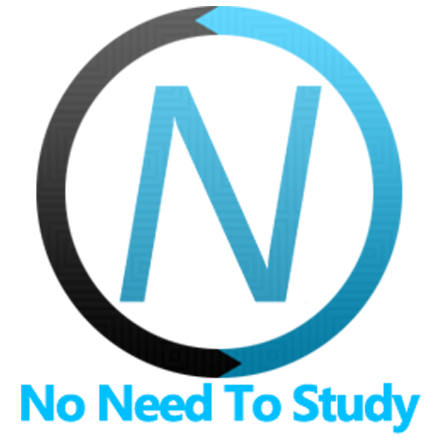テキストエディタ Vue コンポーネント
テキストエディタ Vueコンポーネントは、テキストエディタコンポーネントを表します。
テキストエディタコンポーネント
以下のコンポーネントが含まれています
f7-text-editor
テキストエディタのプロパティ
| プロパティ | タイプ | デフォルト | 説明 |
|---|---|---|---|
| <f7-text-editor> プロパティ | |||
| value | string | テキストエディタの初期 HTML コンテンツ値。 | |
| placeholder | string | エディタのプレースホルダーコンテンツ。空の場合に表示されます。デフォルトでは指定されていません | |
| resizable | boolean | false | エディタのサイズ変更を可能にします(高さがコンテンツに合わせて調整されます) |
| mode | string | toolbar | テキストエディタボタンモード。以下の値を指定できます
|
| buttons | array | エディタボタンの配列、またはエディタボタンを含む配列(グループ)の配列。デフォルトではすべてのボタンが有効になっており、デフォルト値は次のとおりです | |
| dividers | boolean | true | ボタングループ間に視覚的な区切り線を追加します |
| image-url-text | string | 画像 URL を挿入 | 画像 URL リクエスト時に表示されるプロンプトテキスト |
| link-url-text | string | リンク URL を挿入 | リンク URL リクエスト時に表示されるプロンプトテキスト |
| clear-formatting-on-paste | boolean | true | 有効にすると、クリップボードから貼り付ける際の書式設定がクリアされます |
| custom-buttons | object | カスタムボタンを含むオブジェクト。オブジェクトプロパティキーは、有効にするために たとえば、 | |
テキストエディタのイベント
| イベント | 引数 | 説明 |
|---|---|---|
| <f7-text-editor> イベント | ||
| texteditor:change | (value) | エディタ値が変更されたときにイベントがトリガーされます |
| texteditor:input | エディタのコンテンツ "input" イベントでイベントがトリガーされます | |
| texteditor:focus | エディタのコンテンツフォーカスでイベントがトリガーされます | |
| texteditor:blur | エディタのコンテンツぼかしでイベントがトリガーされます | |
| texteditor:buttonclick | (buttonId) | エディタボタンクリックでイベントがトリガーされます |
| texteditor:keyboardopen | エディタキーボードツールバーが表示されたときにイベントがトリガーされます | |
| texteditor:keyboardclose | エディタキーボードツールバーが非表示になったときにイベントがトリガーされます | |
| texteditor:popoveropen | エディタポップオーバーが開いたときにイベントがトリガーされます | |
| texteditor:popoverclose | エディタポップオーバーが閉じたときにイベントがトリガーされます | |
| texteditor:beforedestroy | Text Editorインスタンスが破棄される直前にイベントがトリガーされます | |
例
text-editor.vue
<template>
<f7-page>
<f7-navbar title="Text Editor"></f7-navbar>
<f7-block>
<p>
Framework7 comes with a touch-friendly Rich Text Editor component. It is based on modern
"contenteditable" API so it should work everywhere as is.
</p>
<p>
It comes with the basic set of formatting features. But its functionality can be easily
extended and customized to fit any requirements.
</p>
</f7-block>
<f7-block-title>Default Setup</f7-block-title>
<f7-text-editor />
<f7-block-title>With Placeholder</f7-block-title>
<f7-text-editor placeholder="Enter text..." />
<f7-block-title>With Default Value</f7-block-title>
<f7-text-editor
placeholder="Enter text..."
:value="customValue"
@texteditor:change="(v) => (customValue = v)"
/>
<f7-block-title>Specific Buttons</f7-block-title>
<f7-block-header>It is possible to customize which buttons (commands) to show.</f7-block-header>
<f7-text-editor
placeholder="Enter text..."
:buttons="[
['bold', 'italic', 'underline', 'strikeThrough'],
['orderedList', 'unorderedList'],
]"
/>
<f7-block-title>Custom Button</f7-block-title>
<f7-block-header
>It is possible to create custom editor buttons. Here is the custom "hr" button that adds
horizontal rule:</f7-block-header
>
<f7-text-editor
placeholder="Enter text..."
:custom-buttons="customButtons"
:buttons="[['bold', 'italic', 'underline', 'strikeThrough'], 'hr']"
/>
<f7-block-title>Resizable</f7-block-title>
<f7-block-header>Editor will be resized based on its content.</f7-block-header>
<f7-text-editor
placeholder="Enter text..."
resizable
:buttons="['bold', 'italic', 'underline', 'strikeThrough']"
/>
<f7-block-title>Popover Mode</f7-block-title>
<f7-block-header
>In this mode, there is no toolbar with buttons, but they appear as popover when you select
any text in editor.</f7-block-header
>
<f7-text-editor
placeholder="Enter text..."
mode="popover"
:buttons="['bold', 'italic', 'underline', 'strikeThrough']"
style="--f7-text-editor-height: 150px"
/>
<f7-block-title>Keyboard Toolbar Mode</f7-block-title>
<f7-block-header
>In this mode, toolbar with buttons will appear on top of virtual keyboard when editor is in
the focus. It is supported only in iOS, Android cordova apps and in Android Chrome. When not
supported it will fallback to "popover" mode.</f7-block-header
>
<f7-text-editor
placeholder="Enter text..."
mode="keyboard-toolbar"
style="--f7-text-editor-height: 150px"
/>
<f7-block-title>As List Input</f7-block-title>
<f7-block-header
>Text editor can be used in list with other inputs. In this example it is enabled with
"keyboard-toolbar"/"popover" type for "About" field.</f7-block-header
>
<f7-list strong-ios dividers-ios outline-ios>
<f7-list-input type="text" label="Name" placeholder="Your name" />
<f7-list-input
type="texteditor"
label="About"
placeholder="About"
resizable
:text-editor-params="{
mode: 'popover',
buttons: ['bold', 'italic', 'underline', 'strikeThrough'],
}"
:value="listEditorValue"
@texteditor:change="(value) => (listEditorValue = value)"
/>
</f7-list>
</f7-page>
</template>
<script>
import {
f7Page,
f7Navbar,
f7BlockTitle,
f7BlockHeader,
f7Block,
f7TextEditor,
f7List,
f7ListInput,
} from 'framework7-vue';
export default {
components: {
f7Page,
f7Navbar,
f7BlockTitle,
f7BlockHeader,
f7Block,
f7TextEditor,
f7List,
f7ListInput,
},
data() {
return {
customButtons: {
hr: {
content: '<hr>',
onClick() {
document.execCommand('insertHorizontalRule', false);
},
},
},
customValue: `<p>Lorem, ipsum dolor sit amet consectetur adipisicing elit. Consequatur sunt, sapiente quis eligendi consectetur hic asperiores assumenda quidem dolore quasi iusto tenetur commodi qui ullam sint sed alias! Consequatur, dolor!</p>
<p>Provident reiciendis exercitationem reprehenderit amet repellat laborum, sequi id quam quis quo quos facere veniam ad libero dolorum animi. Nobis, illum culpa explicabo dolorem vitae ut dolor at reprehenderit magnam?</p>
<p>Qui, animi. Dolores dicta, nobis aut expedita enim eum assumenda modi, blanditiis voluptatibus excepturi non pariatur. Facilis fugit facere sequi molestias nemo in, suscipit inventore consequuntur, repellat perferendis, voluptas odit.</p>
<p>Tempora voluptates, doloribus architecto eligendi numquam facilis perspiciatis autem quam voluptas maxime ratione harum laudantium cum deleniti. In, alias deserunt voluptatibus eligendi libero nobis est unde et perspiciatis cumque voluptatum.</p>
<p>Quam error doloribus qui laboriosam eligendi. Aspernatur quam pariatur perspiciatis reprehenderit atque dicta culpa, aut rem? Assumenda, quibusdam? Reprehenderit necessitatibus facere nemo iure maiores porro voluptates accusamus quibusdam. Nesciunt, assumenda?</p>`,
listEditorValue: '',
};
},
};
</script>