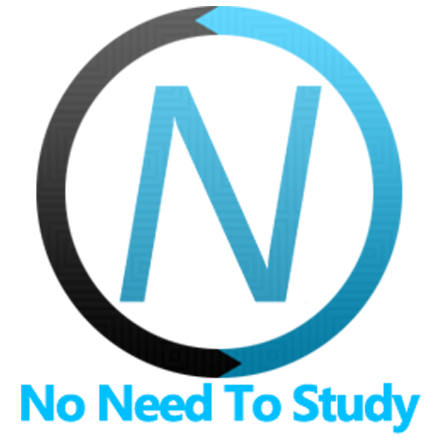バーチャルリストVueコンポーネント
バーチャルリストは個別のVueコンポーネントではなく、<f7-list>、<f7-list-item> VueコンポーネントとFramework7の特別なバーチャルリストコンポーネントを使用する特定のケースです。
バーチャルリストのプロパティ
| プロパティ | 型 | デフォルト | 説明 |
|---|---|---|---|
| <f7-list>プロパティ | |||
| virtual-list | ブール値 | false | バーチャルリストを有効にします |
| virtual-list-params | オブジェクト | バーチャルリストパラメータを含むオブジェクト | |
バーチャルリストイベント
| イベント | 説明 |
|---|---|
| <f7-list>イベント | |
| virtual:itembeforeinsert | アイテムが仮想ドキュメントフラグメントに追加される前にトリガーされるイベント |
| virtual:itemsbeforeinsert | 現在のDOMリストが削除され、新しいドキュメントが挿入される前にトリガーされるイベント |
| virtual:itemsafterinsert | アイテムが挿入された新しいドキュメントフラグメントが挿入された後にトリガーされるイベント |
| virtual:beforeclear | 現在のDOMリストが削除され、新しいドキュメントフラグメントに置き換えられる前にトリガーされるイベント |
例
バーチャルリストと検索バーを使用してバーチャルリストアイテムを検索する完全なページの例を次に示します。
virtual-list.vue
<template>
<f7-page>
<f7-navbar title="Virtual List">
<f7-subnavbar :inner="false">
<f7-searchbar
search-container=".virtual-list"
search-item="li"
search-in=".item-title"
></f7-searchbar>
</f7-subnavbar>
</f7-navbar>
<f7-block>
<p>
Virtual List allows to render lists with huge amount of elements without loss of
performance. And it is fully compatible with all Framework7 list components such as Search
Bar, Infinite Scroll, Pull To Refresh, Swipeouts (swipe-to-delete) and Sortable.
</p>
<p>Here is the example of virtual list with 10 000 items:</p>
</f7-block>
<f7-list strong outline-ios inset-md dividers-ios class="searchbar-not-found">
<f7-list-item title="Nothing found"></f7-list-item>
</f7-list>
<f7-list
strong
outline-ios
inset-md
dividers-ios
class="searchbar-found"
medial-list
virtual-list
:virtual-list-params="{
items,
searchAll,
renderExternal,
height: theme.ios ? 63 : theme.md ? 73 : 77,
}"
>
<ul>
<f7-list-item
v-for="(item, index) in vlData.items"
:key="index"
media-item
link="#"
:title="item.title"
:subtitle="item.subtitle"
:style="`top: ${vlData.topPosition}px`"
:virtual-list-index="item.index"
></f7-list-item>
</ul>
</f7-list>
</f7-page>
</template>
<script>
import {
f7Navbar,
f7Page,
f7List,
f7ListItem,
f7Subnavbar,
f7Searchbar,
f7Block,
theme,
} from 'framework7-vue';
export default {
components: {
f7Navbar,
f7Page,
f7List,
f7ListItem,
f7Subnavbar,
f7Searchbar,
f7Block,
},
data() {
const items = [];
for (let i = 1; i <= 10000; i += 1) {
items.push({
title: `Item ${i}`,
subtitle: `Subtitle ${i}`,
index: i,
});
}
return {
theme,
items,
vlData: {
items: [],
},
};
},
methods: {
searchAll(query, items) {
const found = [];
for (let i = 0; i < items.length; i += 1) {
if (items[i].title.toLowerCase().indexOf(query.toLowerCase()) >= 0 || query.trim() === '')
found.push(i);
}
return found; // return array with mathced indexes
},
renderExternal(vl, vlData) {
this.vlData = vlData;
},
},
};
</script>